How to find hidden themes in windows 7
i will tell you about the themes that stored in the windows 7 which are not usually seen in personalize section so lets find the hidden themes...............
and enjoy with your new themes
- click on start button.
- click run or it can be open by pressing windows +R button.
- write in run c:/windows/globalization/mct
- A window will appear
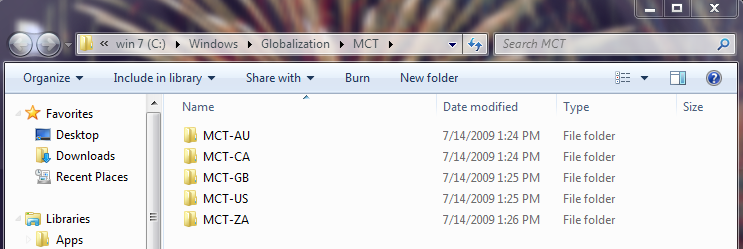
- open folder any folder.
- next you will see three folder.
- then open themes folder
- then double click on theme.
- then you see this themes in personalize option on desktop.
and enjoy with your new themes


Comments
Post a Comment