How to change background of login screen in Ubuntu
With SimpleDM Manager:
Hello Friends i going To tell you simple way to change login screen of your ubuntu Machine. There is simple command to change login screen. User can select either logon or background color and Apply changes to take you new background into effect However if you want to rollback to your default you can also gain it back by uploading the same image file.
First Step:connect to internet
Open Terminal then type.
sudo apt-add-repository ppa:claudiocn/slmThen fill your password
Second step:
When process complete then type
sudo apt-get update
Third step :sudo apt-get install simple-lightdm-manager
after finishing installing package search for this as show in figure
This application is simple and easy to use. You dont’ have to messed up with command for using this application. User can select either logo or background color and Apply changes to take you new background into effect However if you want to rollback to your default you can also gain it back by uploading the same image file.

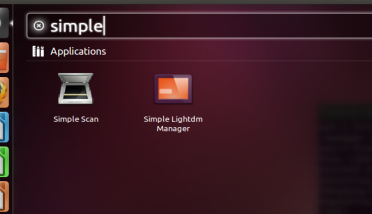


Comments
Post a Comment