How to Get Start Menu Button back in Windows 8
Latest and one of the best release by Microsoft is Windows 8 OS. Which comes with the lots of modifications. Among that Start Menu is the important one. Microsoft changed the entire layout of the start menu used by its previous versions. Windows 8 comes with a Modern UI style start menu, In which all the applications and the installed programs are arranged as a tile all over the screen. Somewhat it seems to be different but make the new users to struggle with that. All the users are familiar with the well arranged and optimized start menu used by the previous version of the windows. There is no option included in the Windows 8 by Microsoft to bring the old start menu which pop-up from the bottom left corner of the desktop. But the third party applications are available to make that happen in the windows 8. Yes you can add the start menu used as in the previous windows OS. Some of the are paid and some are available for free of cost.
- Start8 is the application which adds the missing feature of the Microsoft, a Start Menu. This is a paid version. Its worthy too. Don't worry i provide here crack too.
- You can add, control and customize the start menu using this app.
- You can pick up the style of the start menu ( Windows 7 or a Windows 8)
- You can activate the start menu according to the theme
- Add the the Custom image for the start Button.
- Configure the Start Menu by what to display on it.
- Control the start menu by adding extra features, Event to invoke on a combined key press, etc.
Password For rar is Here
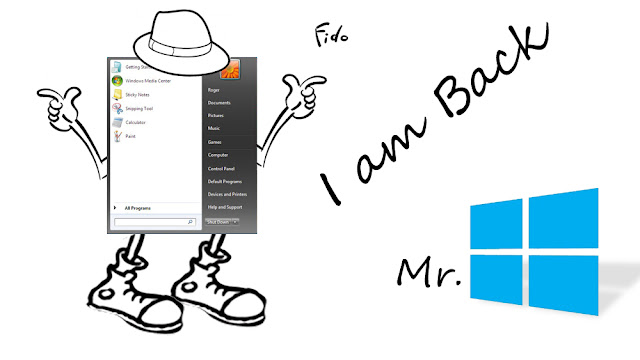



Comments
Post a Comment