Kazam Screen Caster for Ubuntu Download
Kazam provides a well designed and easy to use interface for capturing screencasts and screenshots. It can record desktop video and multiple audio streams simultaneously with control over audio levels and the screen region being captured.
Features
- Area selection fix
- Automatic file save location fix
- Some spacing added to preferences by Georgi
- Support for GStreamer 1.0, older versions are no longer supported.
- Kazam 1.4 support full time python 3.
- GUI was redesigned, re-hauled and refreshed. Ease of use and simplicity were still our guidance
- An option to disable countdown window.
- Keyboard shortcuts are back. Still in experimental stage, but usable.
- Start/Stop options for indicator menu.
- Blinking indicator icon.
- Auto-saving of videos and pictures. By turning on auto-save every video and screenshot will be saved automatically without user intervention.
- Awesome theme-able shutter sound for taking screenshots, for now Canon-7D and Nikon-D80 sounds are available.
- Different capture modes: Full screen, all screens, area and window. With window mode you can select a window on your desktop to capture its contents. For now, this works only for screen-casting.
How to Install It
- Open terminal & type
- sudo add-apt-repository ppa:kazam-team/stable-series
- sudo apt-get update
- sudo apt-get install kazam.
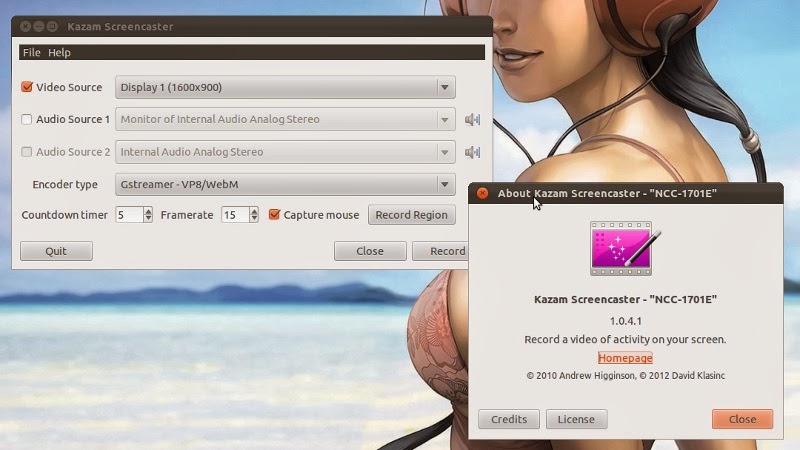




Comments
Post a Comment