How To Create And Upload A Torrent File
Hello Friends Most of the people know how to download torrent files but are not aware of how to upload a file on torrent and share it with your friends and public.In this tutorial we will be looking into a step by step guide on how to upload a file on torrent. But Uploading a file as torrent not same as uploading as other cloud service a like Google drive, skydrive, mediafire,dropbox etc Here i m going to give you complete tutorial how to create and upload torrent file, that can be share able big file easily
Things that you Need
- You need a torrent client either Utorrent or Bittorrent
- You must have an account on some Torrent site where you want to upload the file
- And you Need some file to upload. on Torrent Site.
Lets Start
- Open Torrent client Such as utorrent
- click on file then select create new torrent.
- then select file that you want to open or you can select Directory.
- Do NOT tick the private torrent box
- The hit the button Create and Save as and save it to your desired location.
- Now you can share this torrent file with your friends.If you are sharing this file only to a small number of people then you can directly send them the .torrent file and they can start downloading the file.
Thank-you for visiting My Blog If you like this then comment & Share it here for appreciate us
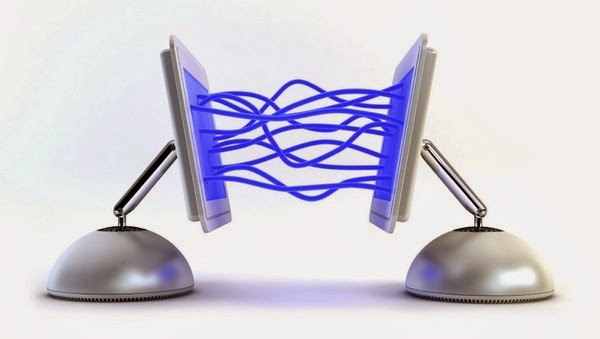



Comments
Post a Comment