How to Increase File Copy Speed in Windows 7/8 and XP
Hello friends In daily PC Usage we need to copy and paste files from one computer to another computer using flash drives. The main problem with file transferring process is it takes a lot of time in sometimes even if you have high-end computer and perfect operating system in it. Transferring small amount of files is easy and there is no problem with those files but if you are ready to copy some large amount of files like games, movies, songs then you definitely face this problem. Here we need to consider so many problems while transferring files because presently most of the people use USB 2.0 devices which have very less transfer rate, sending data from hard disk to flash drive is always slow because those two are not belongs to same category.
Straight to the point, here We share some useful tips and utilities to increase file copy/paste speed in windows operating systems.
Teracopy is the best and lightweight tool to perform file transferring operations like copy and paste with an ease. Once you install this application on windows it acts like a default file copying software and transfer files very quickly. It reduces the seek time operation of hard disk by adjusting available buffers. It won’t stuck even if you try to copy two or more files at a time and if the limit exceeds it keeps the files in queue state. Another interesting thing is you can pause and resume file copying process which is not available in windows operating systems except windows 8.
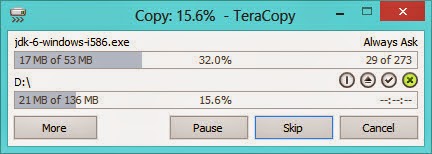
Talent Copy V:
This is another powerful file copying tool which is available for free to use. This application is easily attracted by newbies because it have simple and clean interface without having any unnecessary options. It shows each and every information about files, folders which are being copied like folder objects loaded, folders created, how many files and folders are overwritten etc. It uses a small amount of system resources but works effectively while performing file copy/paste operations.



Comments
Post a Comment